It’s possible your customers might run into problems while uploading their license after
installing Replicated.
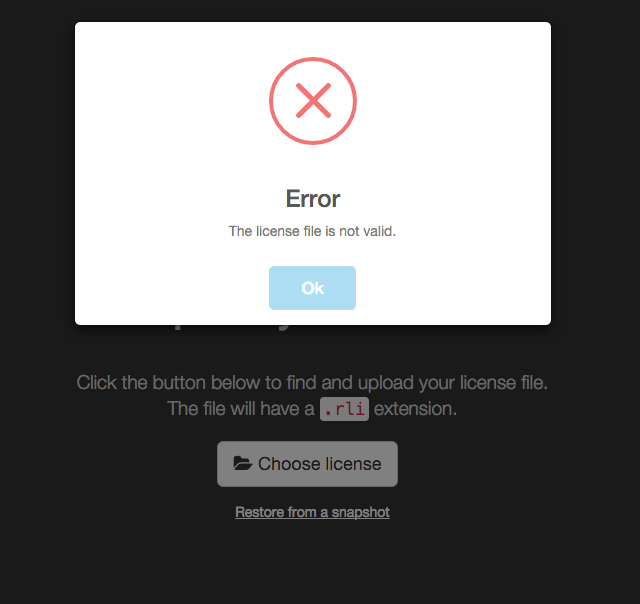
If your customer’s encounter this screen please check if the license has expired!
You can do this by visiting:
https://vendor.replicated.com → app → licenses page.
If customers see the following screen:
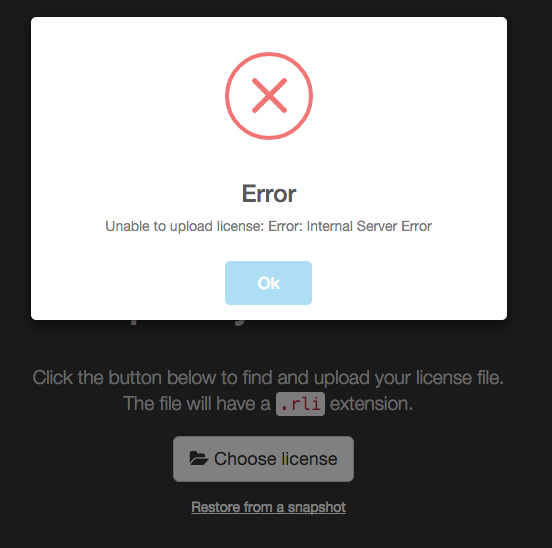
Their license file has been corrupted or modified, you should download a new copy and resend it to
the customer.
If you utilize Replicated’s license activation feature your customers might see the following screen:
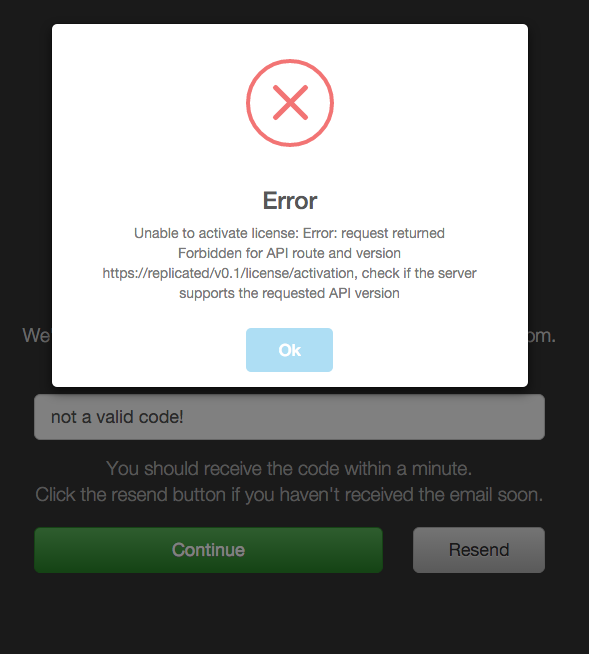
When this error screen appears you should have your customers check the following:
Has the customer cut and copied the exact code from the LATEST “Replicated License Activation Code”
email? (Please note that Replicated can send multiple activation emails)
Does this host still have connectivity to Replicated’s market API? You can test this by having the
customer curl -i https://api.replicated.com/market/v1/echo/ip and checking that they get a response.
If all else feels please contact Replicated
and let us help!