The license screen within the Replicated Vendor Portal was recently updated. These changes were designed to make it easier to create and manage your licenses.
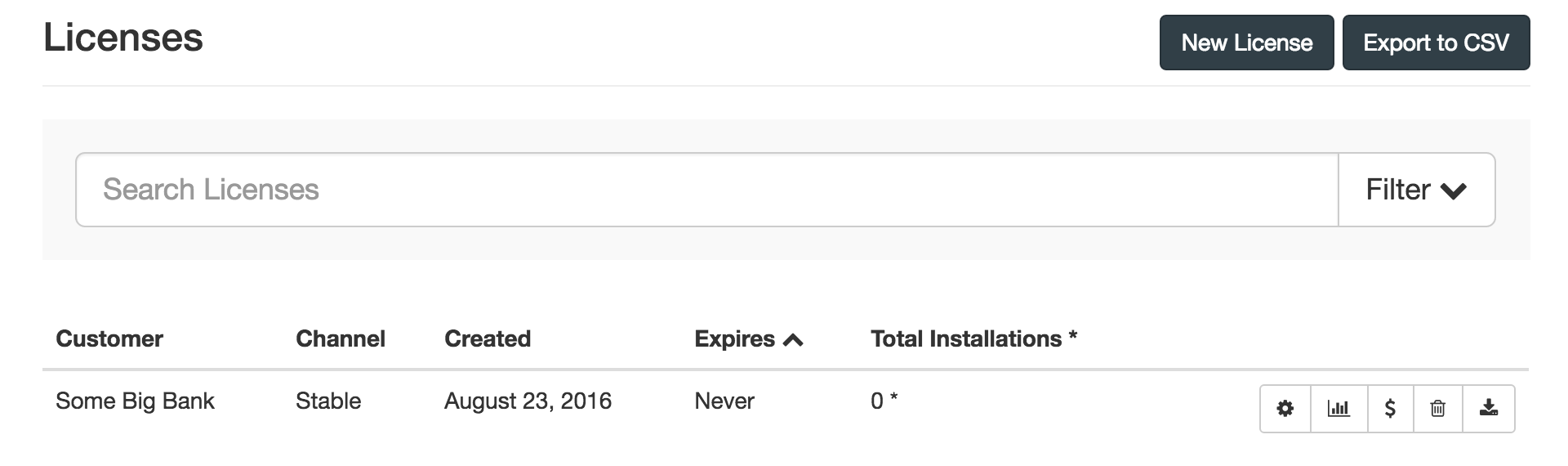
Creating a new license
You can create a new license by clicking “New License” in the top right of the main license screen.
Search
The license screen search bar searches the content inside of the Customer and Channel columns. You can also filter your searches by Active, Inactive and Archived Licenses.
License Toolbar

The license toolbar is a new interface to manage your license. While on the main license screen, you’ll see the toolbar appear when you hover over an individual license.
This toolbar is also the primary navigation when viewing and individual license, it can be found in the top right corner within a license.
Settings

The settings tab on the toolbar takes you to the manage license screen. This screen allows you to manage General, Policy and Custom Field Properties for that specific license.
Reporting
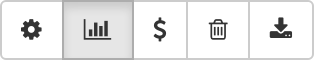
The reporting tab on the toolbar takes you to the license reporting screen. This screen will show you instance reporting information for Active and Inactive licenses. For each instance you can hover and click details for more information on a specific instance.
Billing
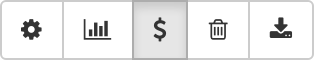
The billing tab on the toolbar takes you to the license billing screen. If your license type is paid you’ll be able to create billing events below the license type input.
Archive

The archive tab on the toolbar will archive an individual license. This can be undone. To find an archived license go to the main license screen, select the filter “Archived Licenses” and search for a specific license you’d like to unarchive.
Unarchive

When a license is archived the toolbar will show an unarchive tab. Simply click this tab to unarchive an individual license.
Download

The download tab on the toolbar will download the license key for the individual license.
Custom License Fields
You can edit the values of a custom field within the settings of an individual license. If you are looking to add a new Custom Field we’ve moved this screen to a new tab in the side nav under Licenses as show below.
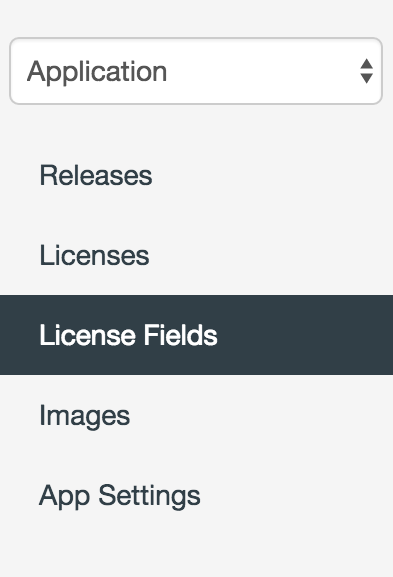
If you have any questions or concerns please contact Replicated
and let us help!